Though they share the same name, the HTC One and OnePlus One have completely different sound quality. HTC had put a lot of time and effort into fine-tuning their BoomSound technology, while OnePlus is still fairly new to the game, with brand recognition being a much greater objective than awesome speakers.
That isn't to say that the sound quality on the OnePlus One is bad by any means, but it would certainly benefit from having a volume boost. Since the XDA community is not one to sit idly by and wait for an official patch, we now have a way to get a boost volumes without waiting for an update from OnePlus.
The dev behind this volume mod is Darkchyldx101, and in order to install it, you will need to have a rooted OnePlus One. The installation can either be done by flashing a ZIP from your custom ROM or modifying an XML file yourself, so pick your poison and let's get started.
Method 1: Modifying the Mixer Path XML File
Using ES File Explorer (or any other root-capable file explorer/manger), navigate to "system/etc" and open up the "mixer_path.xml" file with ES Note Editor. Scroll down the file to find the sections marked speaker, voice-speaker, headphone, voice-headphone, and speaker-and-headphones.
The default values range from 80 to 85, so increase them as you like, but don't have the values higher than 92, as that can lead to blowing your speaker out completely. So, be careful here.
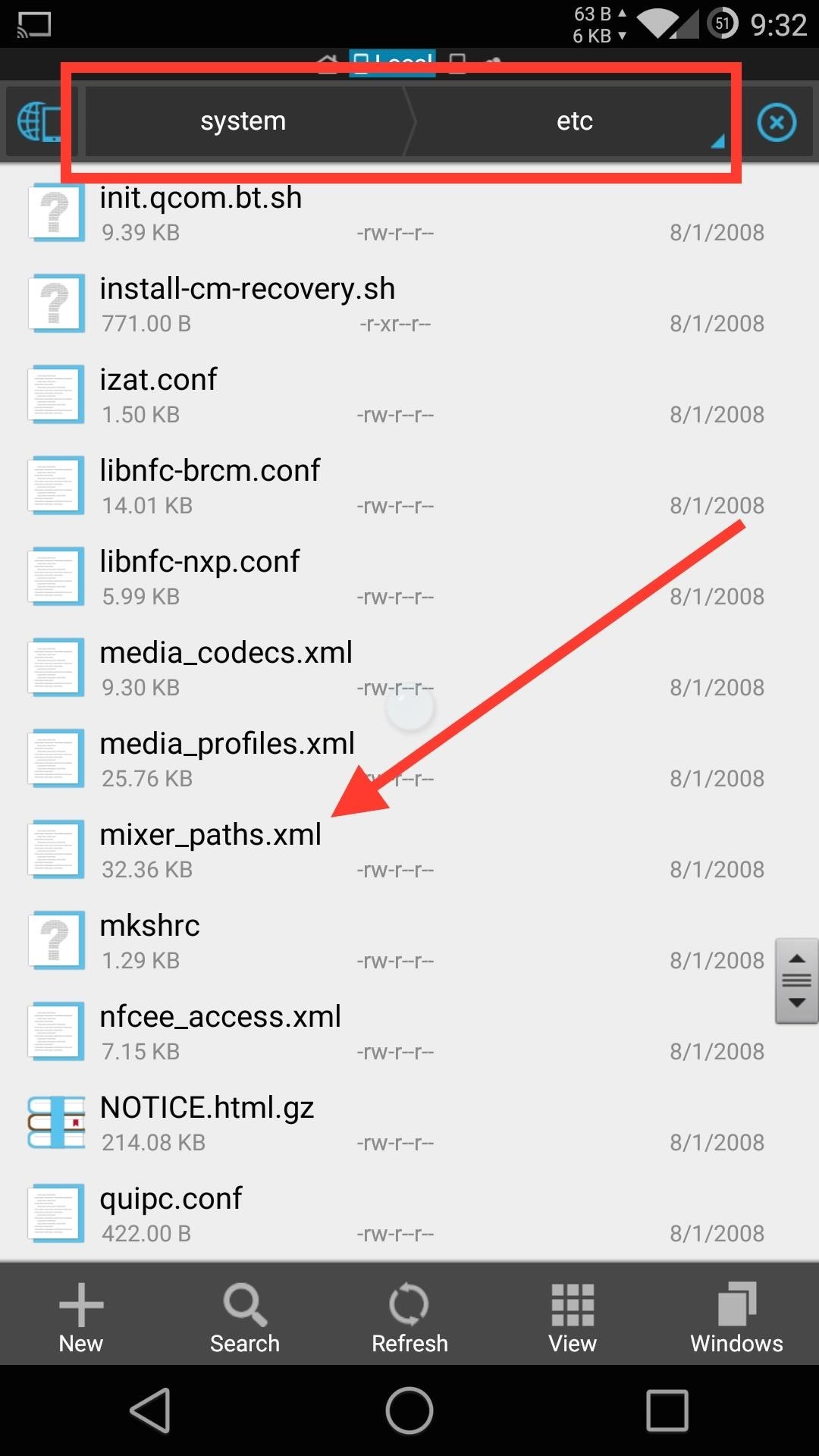
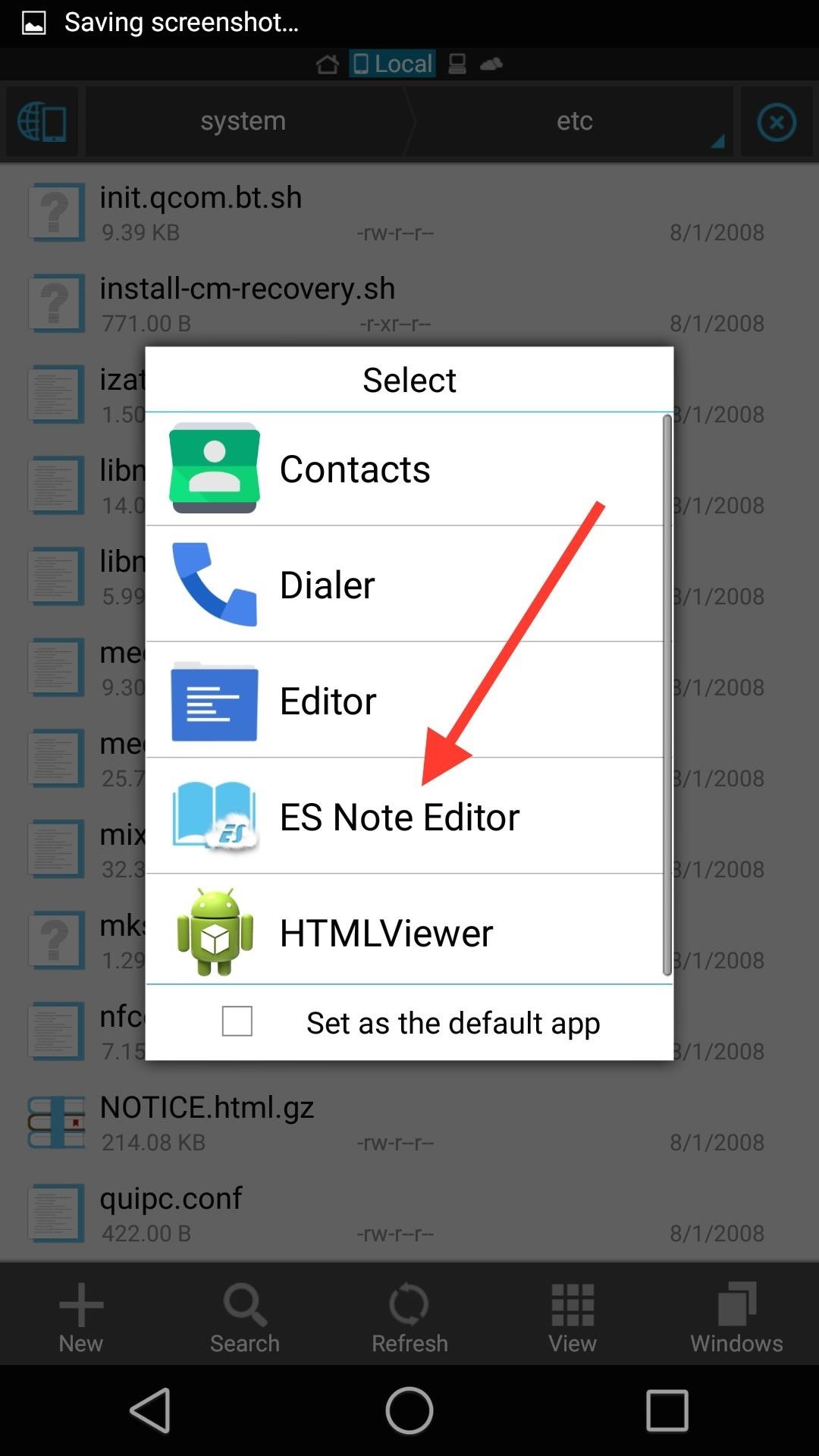
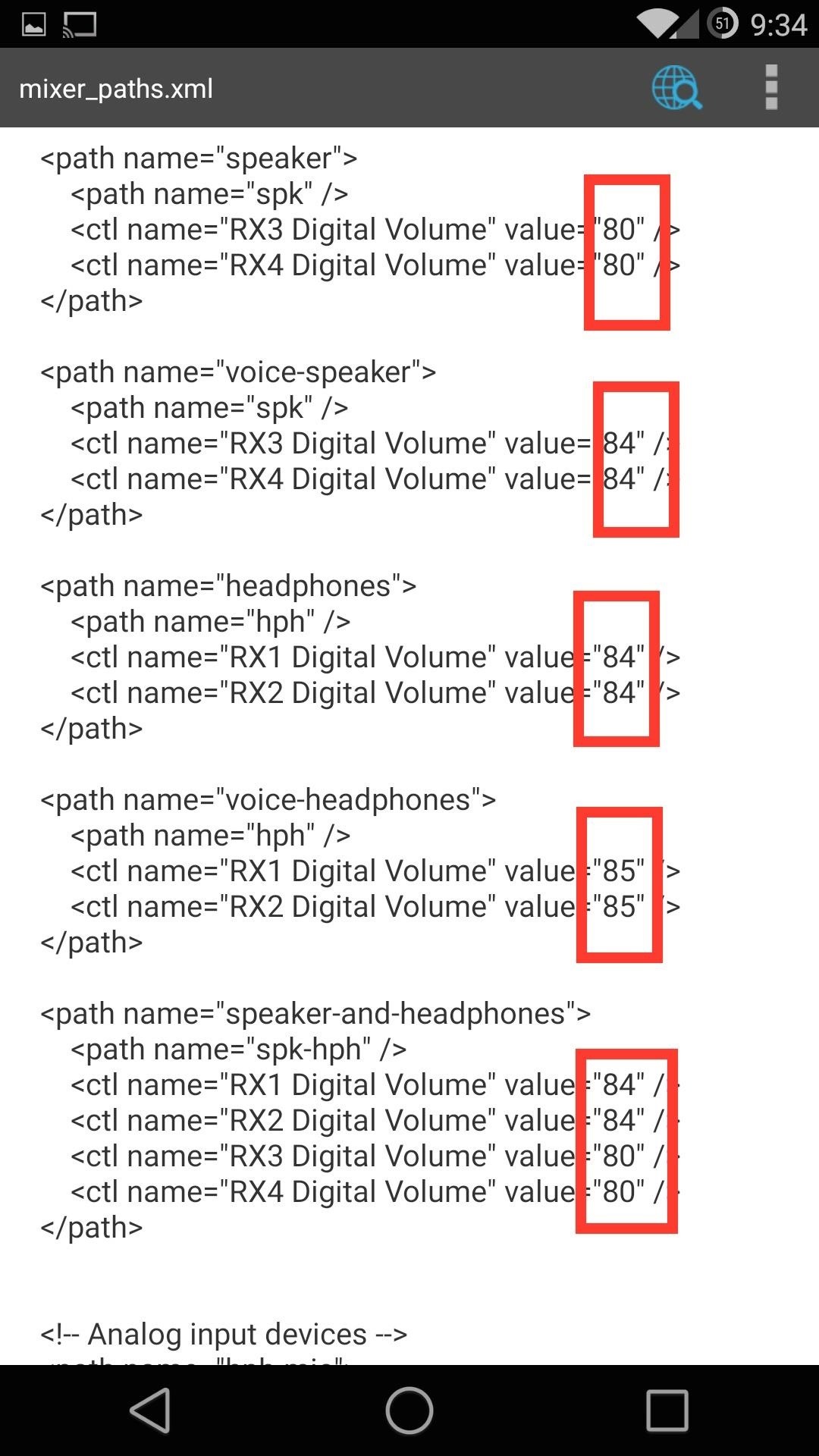
Method 2: Flashing the Mod in Recovery
If you don't want to mess with your system files, you can get the same effect by flashing one of the ZIPs below in a custom recovery like TWRP, which is what I'll be using here. First, download one of the files below.
- Medium Volume Increase
- Loud Volume Increase
- Default Volume (if you want to return back to its original factory settings)
After the download has finished, reboot into your recovery and tap on "Install" to select and flash the mod you selected above. You will also need to select "Wipe cache/dalvik" after the flash, then "Reboot System" to finalize the hack on your OnePlus One.
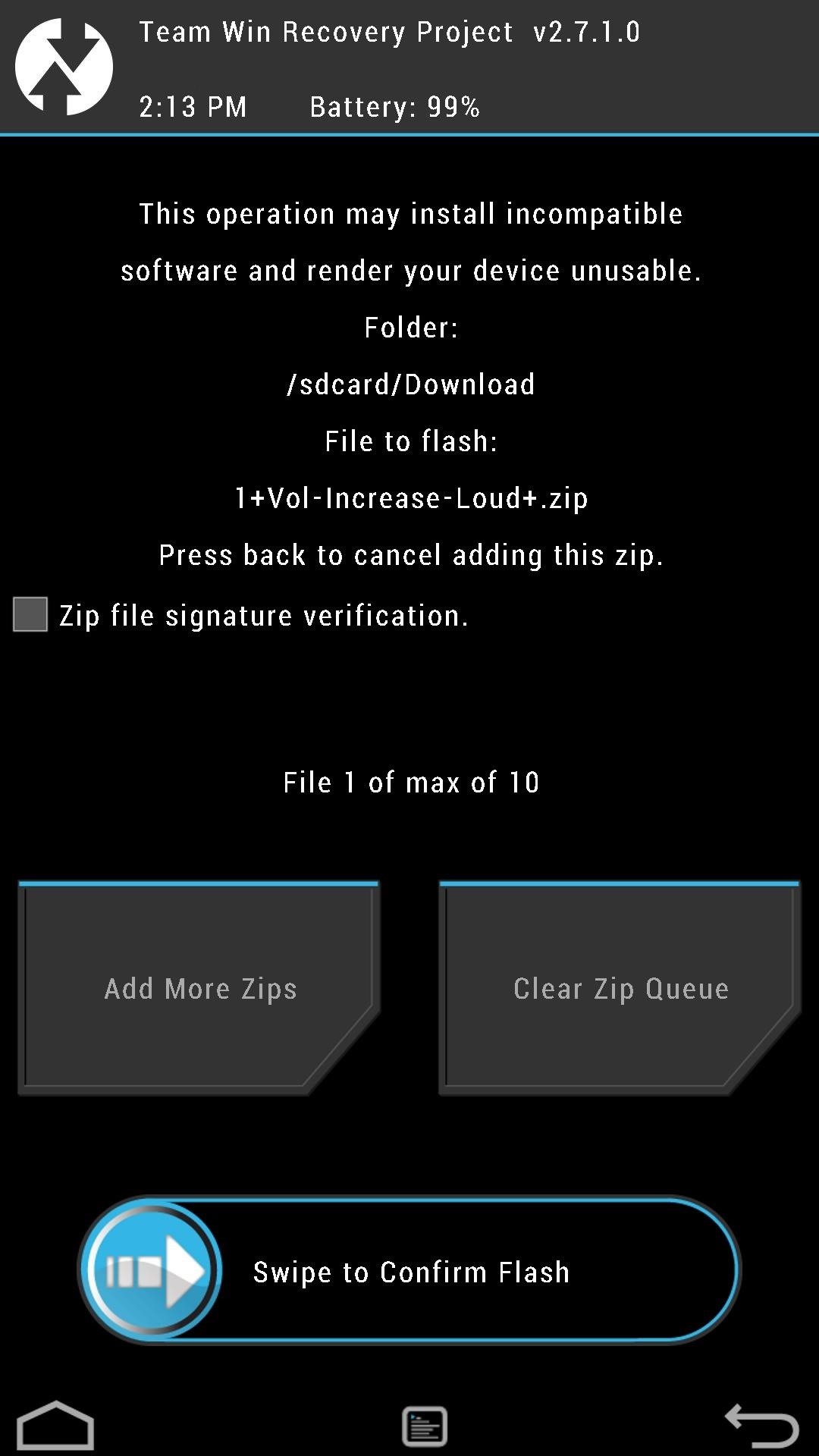
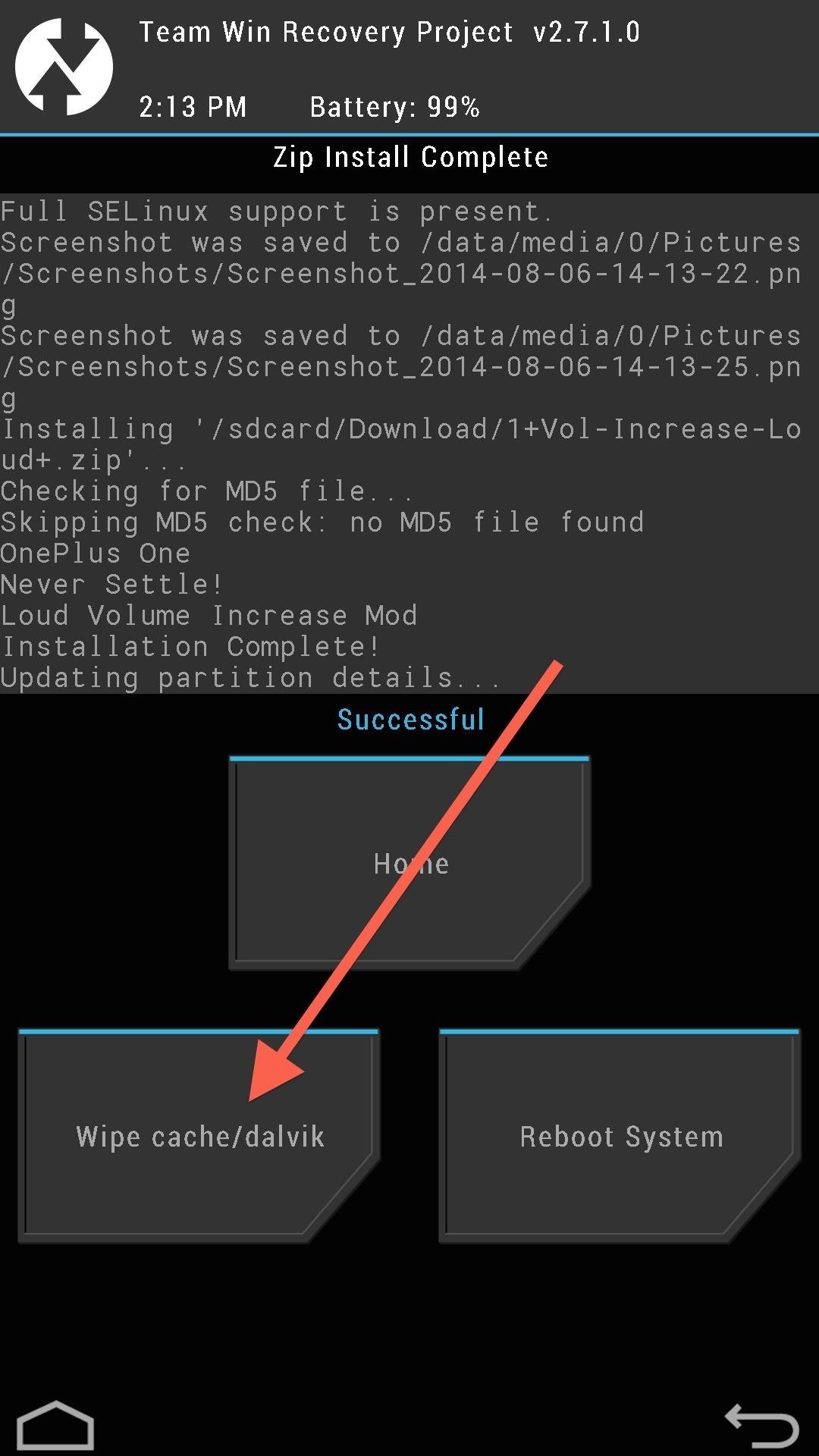
I can still notice a definite difference in quality between my HTC One M8 and OnePlus One, but this little tweak definitely boosts the volume up to a more enjoyable level. You may also want an equalizer like Viper4Android to further increase your sound quality, but that's up to you.
Just updated your iPhone? You'll find new emoji, enhanced security, podcast transcripts, Apple Cash virtual numbers, and other useful features. There are even new additions hidden within Safari. Find out what's new and changed on your iPhone with the iOS 17.4 update.
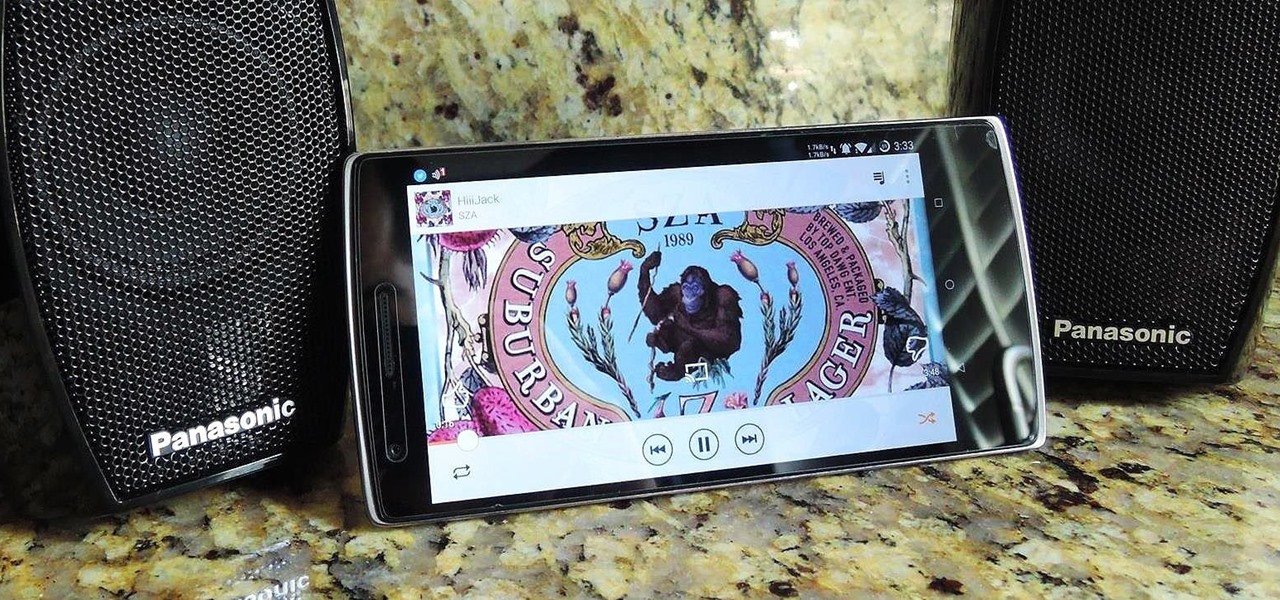

















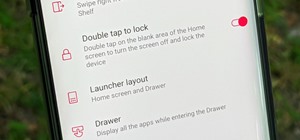



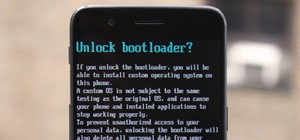
1 Comment
I did the mixer path edit. Noticeably better. Between rooting, xposed framework, build props and mixer path edits, I have a brand new phone.
Share Your Thoughts